1. Right click on desktop and create new shortcut .
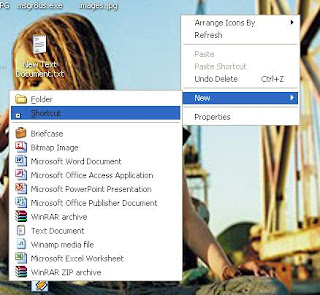 2. Then one new pop up will appear , just type these words in it shutdown -s -t 00
2. Then one new pop up will appear , just type these words in it shutdown -s -t 003. Now click next and delete shutdown.exe name and type a name for this shortcut like internet explorer and than click finish . This will be the name of that prank icon which will be displayed on desktop .
 4. Now lets make it look like original IE icon by replacing shortcut icon image . Right click on that icon than properties and than change icon . Now again you will find one pop up , just click ok and select IE image from option and click ok after selecting it .
4. Now lets make it look like original IE icon by replacing shortcut icon image . Right click on that icon than properties and than change icon . Now again you will find one pop up , just click ok and select IE image from option and click ok after selecting it .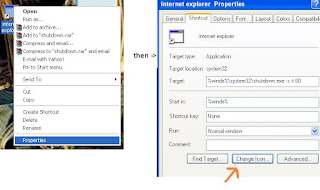
 Now you will see that shortcut link will look like Internet Explorer icon and whenever someone click on that icon to open internet explorer it will result as shutdown .
Now you will see that shortcut link will look like Internet Explorer icon and whenever someone click on that icon to open internet explorer it will result as shutdown .
No comments:
Post a Comment